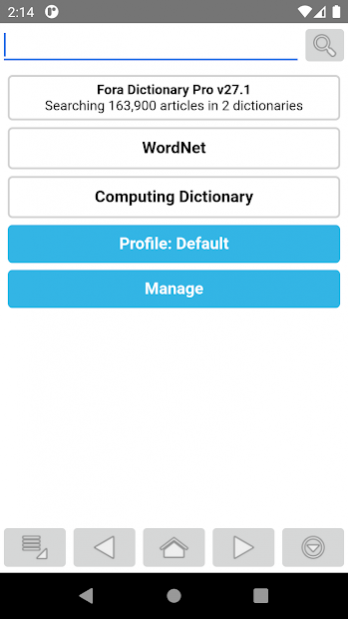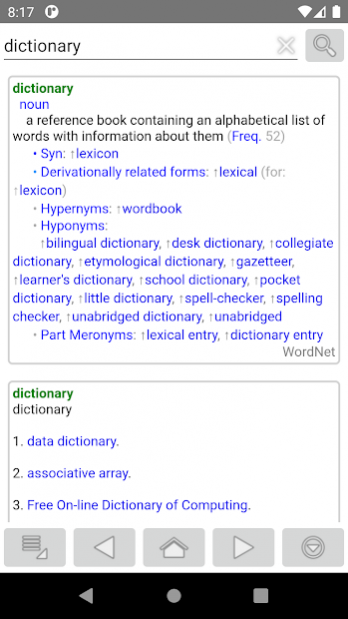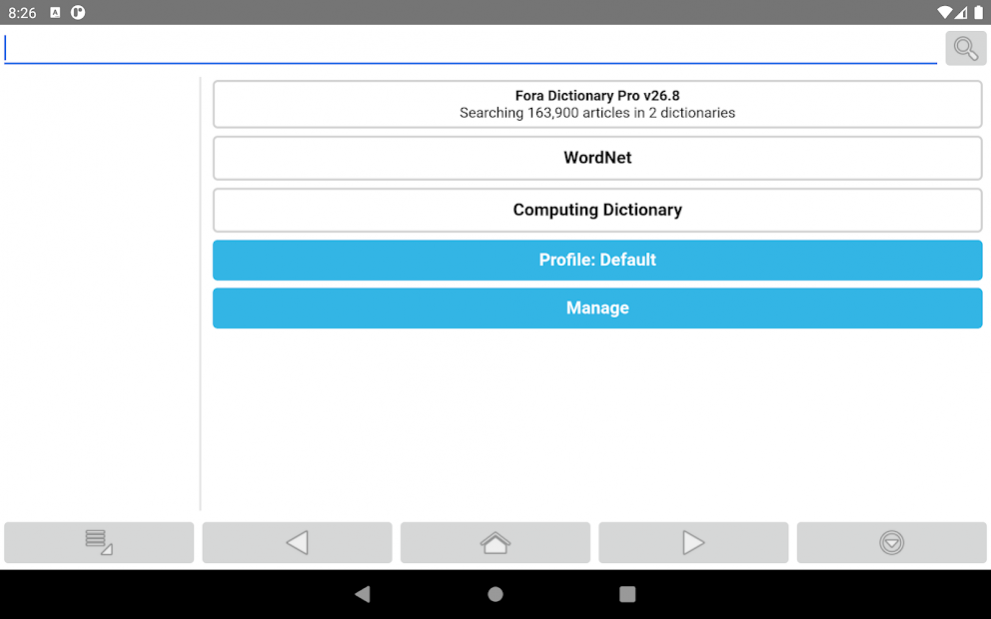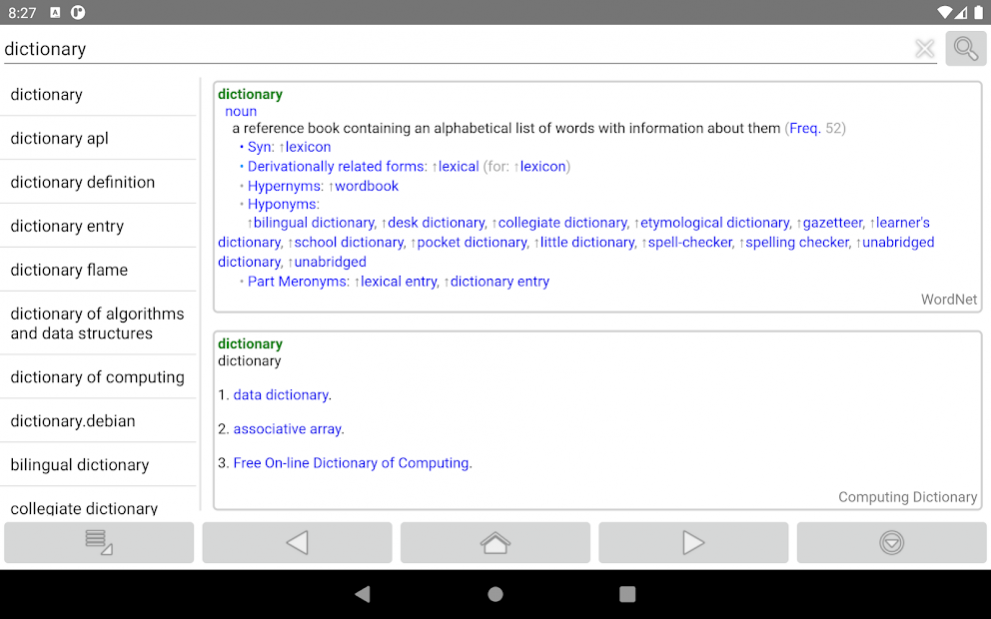Fora Dictionary Pro 27.1
Free Version
Publisher Description
Fora Dictionary Pro is a viewer application for dictionaries in StarDict, DSL, XDXF, Dictd, and TSV/Plain formats ¹.
Features:
• Fast and fully offline operation
• Searches ignoring case, diacritics, and punctuation
• Wildcard search
• Fuzzy search
• Full-text search
• In-page popup translator
• History and bookmarks
Compatibility:
Fora Dictionary Pro is compatible with the following dictionary/file types:
• StarDict dictionaries (*.idx)
• DSL dictionaries (*.dsl)
• XDXF dictionaries (*.xdxf)
• Dictd dictionaries (*.index)
• TSV/Plain dictionaries (*.txt, *.dic)
Setting up dictionaries:
• Connect your mobile device to your computer.
• Copy dictionary files to the app's documents/files folder on device ². See Android help ³ for details.
• Select the dictionary index file as listed in the compatibility section above (or an archive of it) using the "Import Dictionary" option of the "Manage" menu.
• Attach resource ZIP files (if any) using the "Attach ZIP" option of the dictionary menu. (optional)
• Edit properties of the dictionary such as visible name using the "Edit Properties" option of the dictionary menu. (optional)
• Create a full-text search index of the dictionary using the "Upgrade" option of the dictionary menu. (optional)
• Create profiles to group and organize dictionaries. (optional)
Resource files:
Resource files of a dictionary can be put into multiple ZIP files with the following properties:
i) Classic (non-ZIP64) ZIP file type
ii) Flat (no sub-directories) file structure
iii) Maximum 65,535 files per ZIP file
Use "Attach ZIP" from the dictionary menu to copy and attach ZIP files to a dictionary.
Full-text search:
The app supports searching full-text of all dictionaries for exact matches. The feature requires one-time upgrading of a dictionary which can take a very long time to complete, since every single word anywhere on the dictionary is made searchable during the process.
Synchronizing between devices:
Copying/moving dictionaries between devices is done using one of the two available methods:
• "Export Dictionary" to a *.zip file on the first device and then "Import Dictionary" that *.zip file on the second
• Copy/move whole ".fora" or ".foradictionary" folder or individual dictionary folders using a file manager
Search types:
There are five kinds of searches you can perform on dictionaries.
• Regular search: Shows results exactly matching the query.
• Extended matching search: Shows results matching the query with case, diacritics, and punctuations ignored. Suggestions include in-phrase and phonetic matches.
• Full-text search: Shows list of articles containing exact matches of the query. The scope of search is not limited to headwords and includes all text in all articles (definitions, synonyms, examples, etc).
• Fuzzy search: Shows list of articles most similar to the query. The search works like a spell checker for words you're not sure how it's written/spelled.
• Wildcard search: Shows list of articles that match the criteria set with a wildcard query.
Help and Support:
• https://fora-dictionary-pro.com
¹ No dictionaries are bundled with the application. You will need dictionaries in supported formats to use with the application.
² Typical location of the app's documents folder is: Android/data/com.ngc.fora.android/files
³ https://support.google.com/android/answer/9064445
About Fora Dictionary Pro
Fora Dictionary Pro is a free app for Android published in the Reference Tools list of apps, part of Education.
The company that develops Fora Dictionary Pro is Ismail Alper Yilmaz. The latest version released by its developer is 27.1.
To install Fora Dictionary Pro on your Android device, just click the green Continue To App button above to start the installation process. The app is listed on our website since 2022-04-24 and was downloaded 12 times. We have already checked if the download link is safe, however for your own protection we recommend that you scan the downloaded app with your antivirus. Your antivirus may detect the Fora Dictionary Pro as malware as malware if the download link to com.ngc.fora.android is broken.
How to install Fora Dictionary Pro on your Android device:
- Click on the Continue To App button on our website. This will redirect you to Google Play.
- Once the Fora Dictionary Pro is shown in the Google Play listing of your Android device, you can start its download and installation. Tap on the Install button located below the search bar and to the right of the app icon.
- A pop-up window with the permissions required by Fora Dictionary Pro will be shown. Click on Accept to continue the process.
- Fora Dictionary Pro will be downloaded onto your device, displaying a progress. Once the download completes, the installation will start and you'll get a notification after the installation is finished.